Filling out the boring Anmeldung form has never been easier. We guide you through all questions and automatically skip duplicates. The data is saved on your device only and can be reused when filling out additional forms.
Getting Started
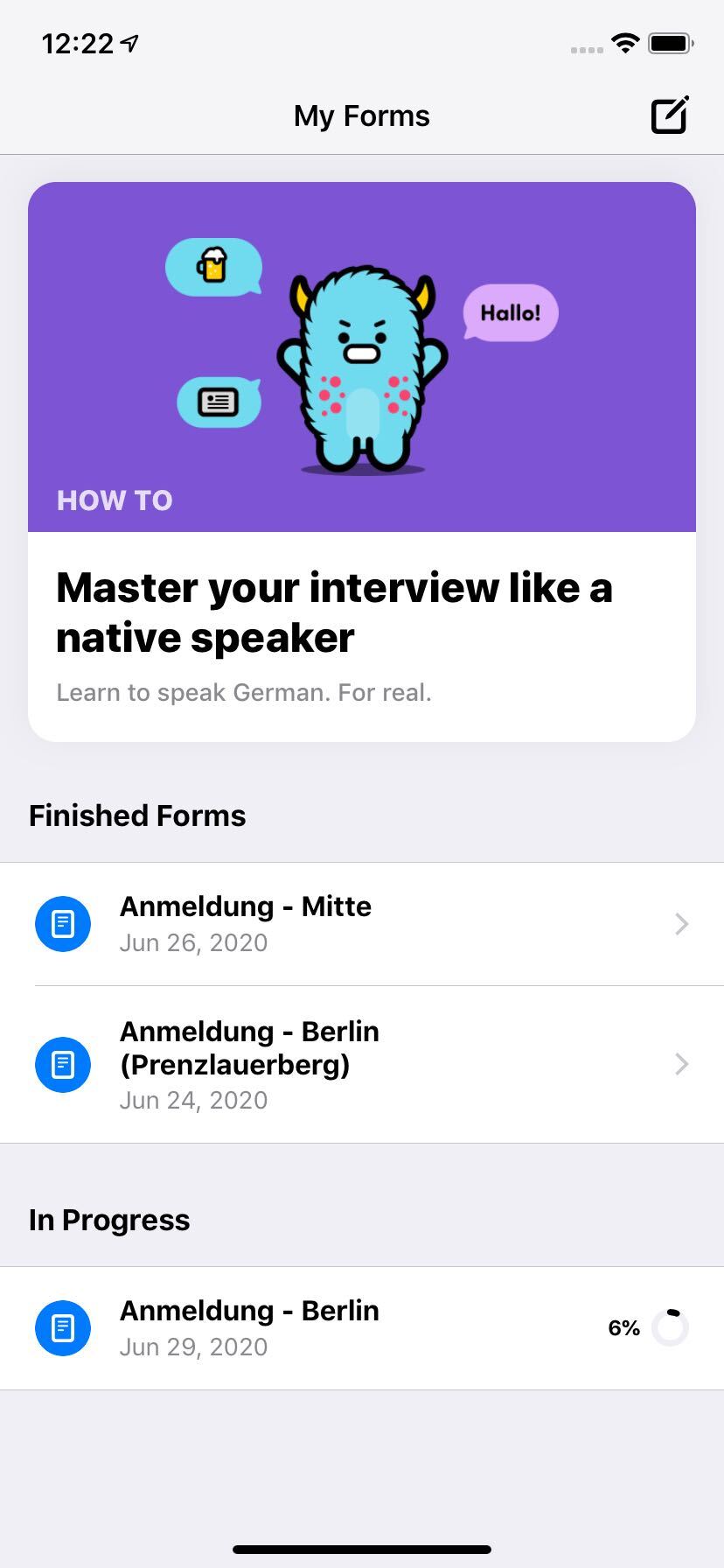
Once Amty is installed on your device, you can easily begin a form. There are three sections to fill out:
- Your personal information
- Your previous residence
- Your new residence
You can start a form and pause and come back at any time. You can even have multiple forms filled out at various stages and always come back to finish, edit or re-print any of them.
Personal Information
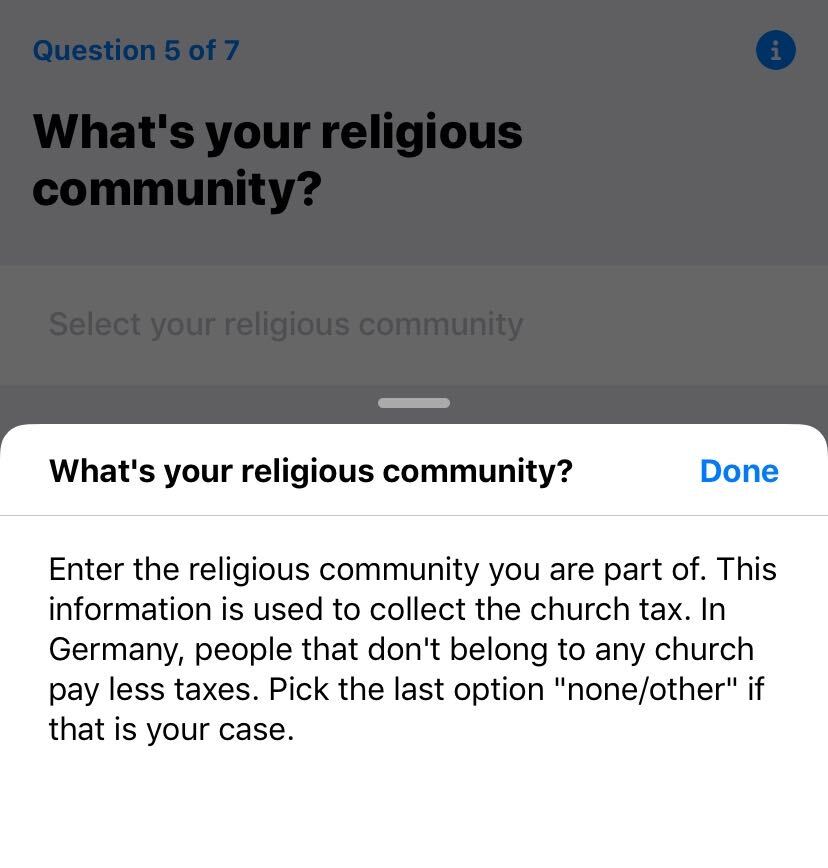
Your personal information will be things like your name, birth date and place, citizenship, religion and passport details.
With any of these questions, you can tap on the small information icon to see details of what the different options mean or more information about that field.
Previous and New Residences
These sections will ask you about where you are moving and where you moved from, including things like if this is the only residence you're keeping or if it is a secondary place.
Reviewing and Printing
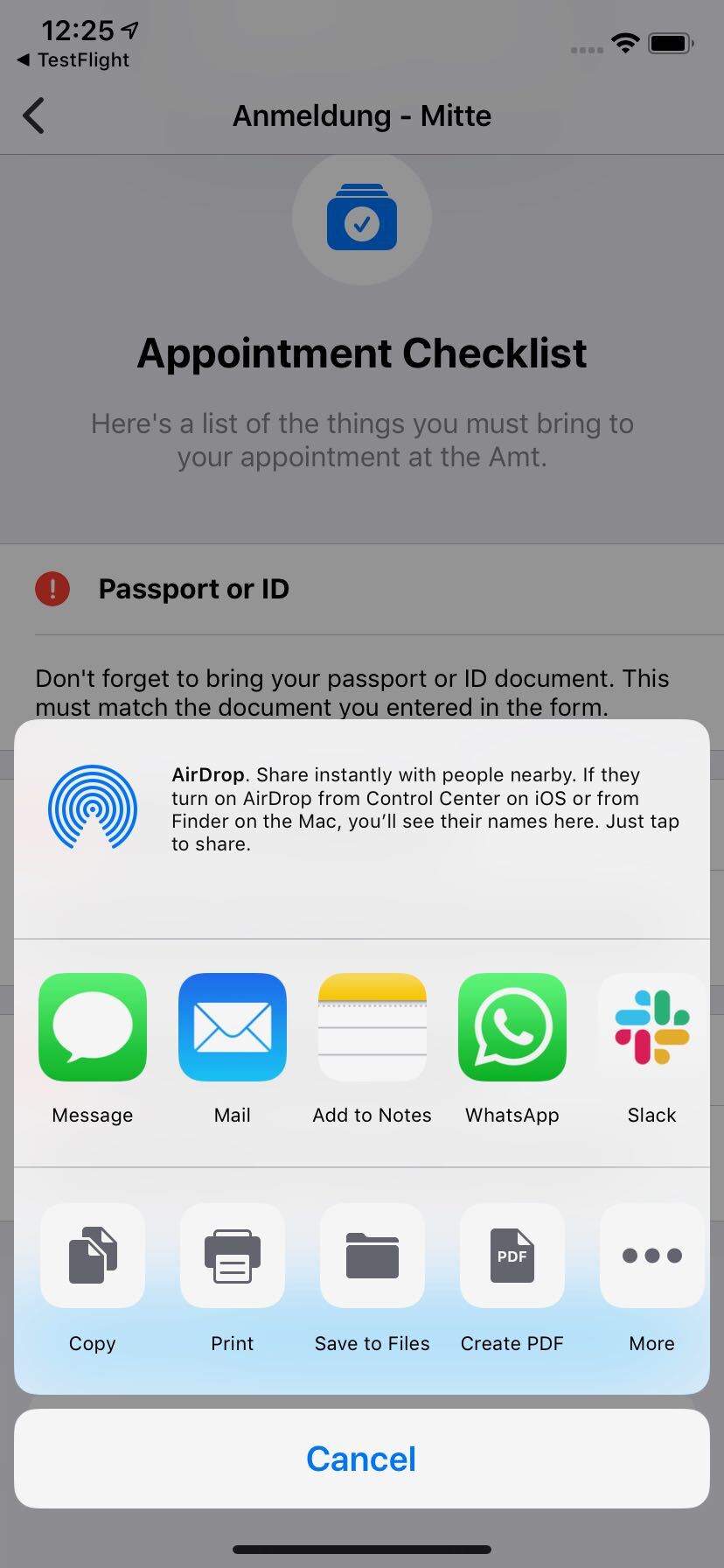
Once you've completed all the questions, you will get to see a full overview of all the data in your form. Please take a moment to make sure everything is correct and change anything that isn't. Once you've confirmed that everything is correct, you can finalize your form.
This will allow you to print your form however is easiest for you. You can either AirPrint it, or WhatsApp it to your one friend who owns a physical printer or however works. :)
Have a great time at your new place in Germany!